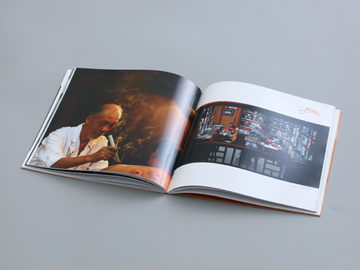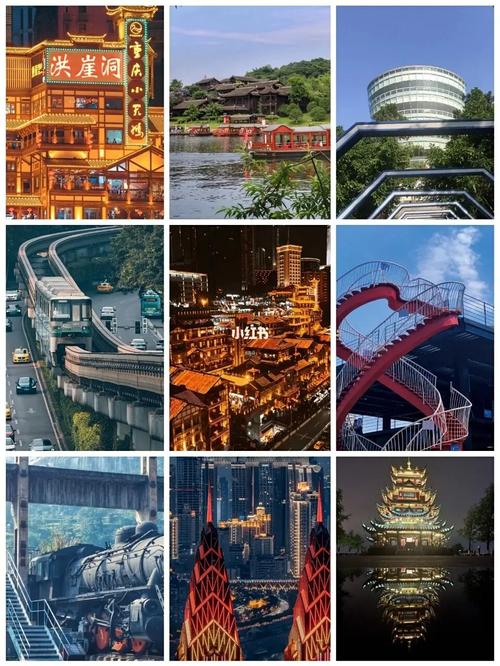PHP Session: Your Ultimate Guide to Managing User Data
PHP sessions are an important aspect of building dynamic and interactive websites. With the help of sessions, you can store user data across multiple pages and keep track of their actions on your website. In this article, we will delve into the world of PHP sessions and explore how you can use them to manage user data.
What are PHP Sessions?
PHP sessions are a way to store and retrieve data on the server-side. When a user visits your website, a unique session ID is generated, which is stored in a cookie on the user's computer. This session ID is used to identify the user and retrieve their data from the server.
Sessions allow you to store data that is specific to a particular user, such as login credentials or user preferences. Since the data is stored on the server-side, it is secure and cannot be tampered with by the user.

Managing Sessions in PHP
PHP provides several functions to manage sessions. The session_start() function must be called at the beginning of each page to start a new session or resume an existing one. Once the session has started, you can use the $_SESSION superglobal array to store and retrieve data.
For example, to store a user's username in the session, you can use the following code:

<?phpsession_start();$_SESSION['username'] = 'John';?>
To retrieve the stored data, you can use the $_SESSION array again:

<?phpsession_start();echo \"Welcome, \" . $_SESSION['username'];?>
Session Security
While sessions can be a powerful tool for managing user data, they can also be a security risk if not implemented properly. One common vulnerability is session hijacking, where an attacker steals the user's session ID and uses it to impersonate the user.
To prevent this, you should always regenerate the session ID after a user logs in or performs any sensitive actions. You can do this using the session_regenerate_id() function:
<?phpsession_start();$_SESSION['username'] = 'John';session_regenerate_id();?>
You should also ensure that your website uses HTTPS to encrypt all communication between the server and the user's browser. This prevents attackers from eavesdropping on the session ID and stealing the user's data.
Conclusion
In conclusion, PHP sessions are a powerful tool for managing user data on dynamic websites. With the help of sessions, you can store and retrieve data across multiple pages and keep track of user preferences and actions. However, it is important to implement sessions securely to prevent common vulnerabilities such as session hijacking. By following best practices for session management, you can ensure that your website is both functional and secure.